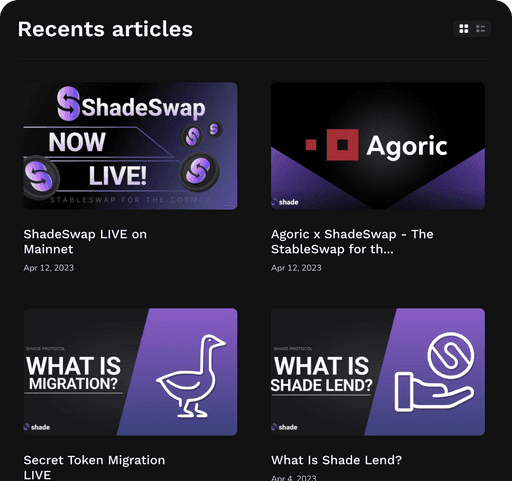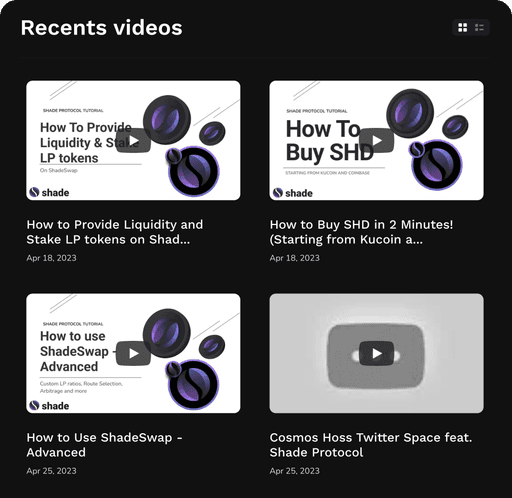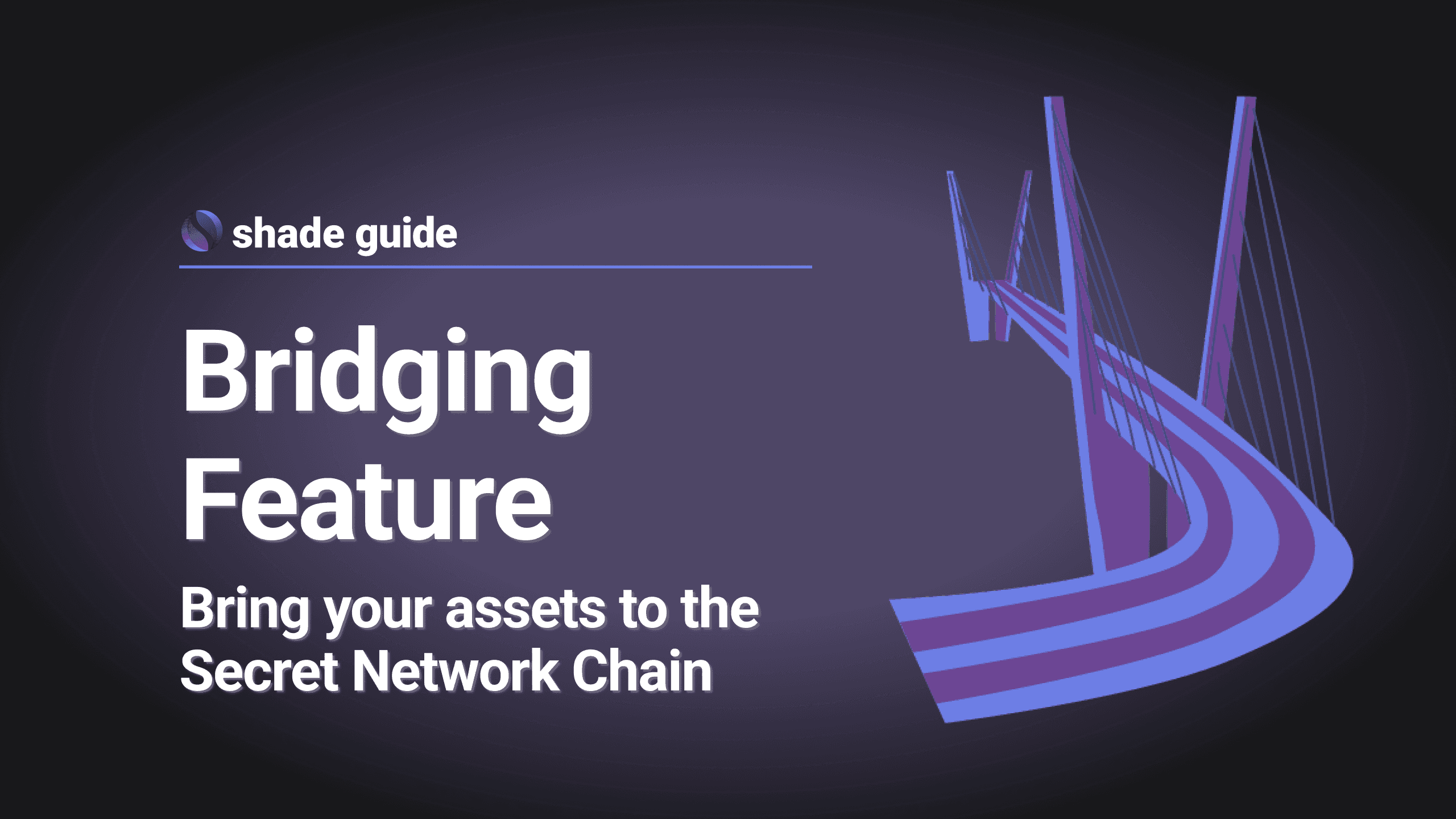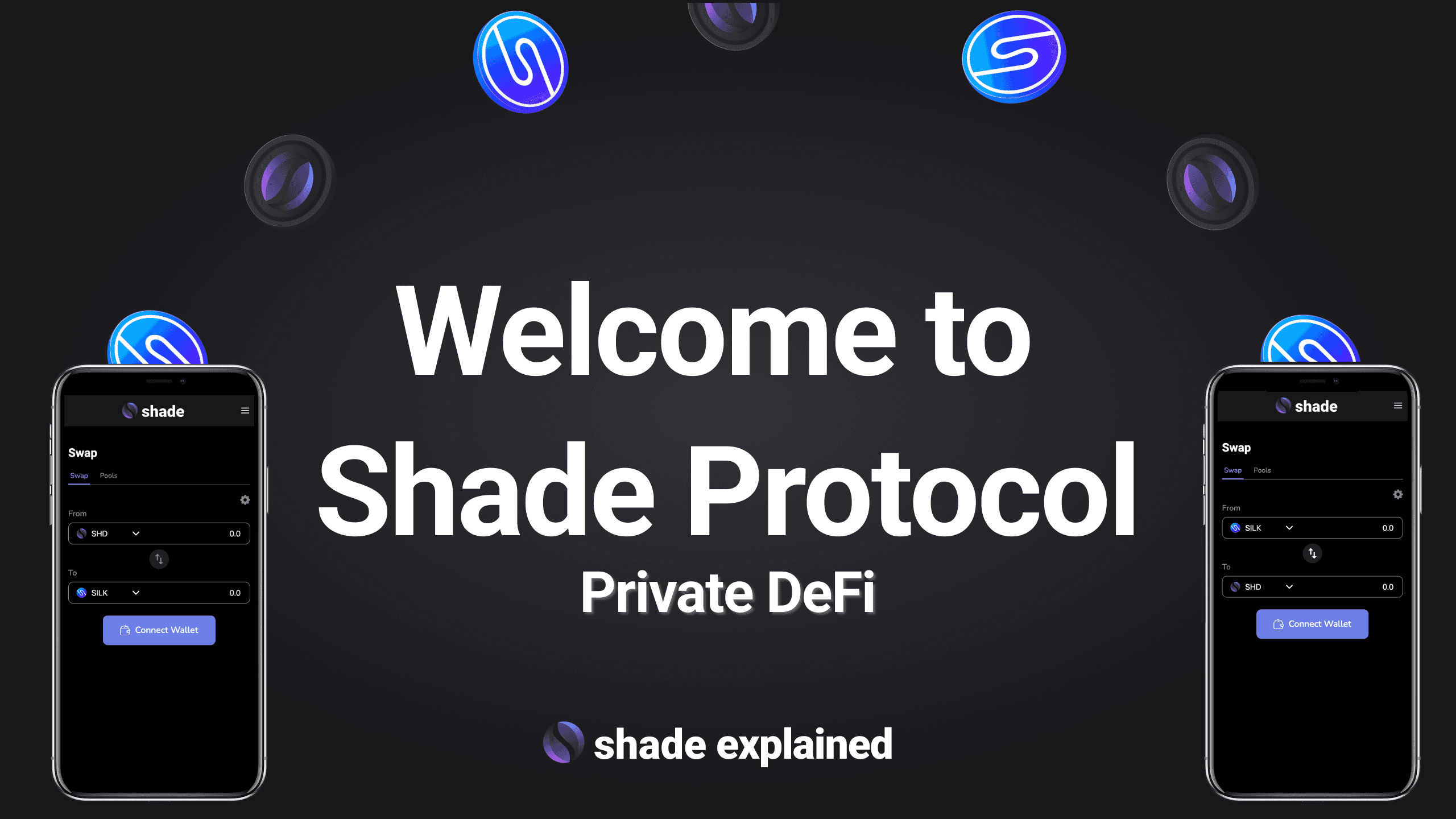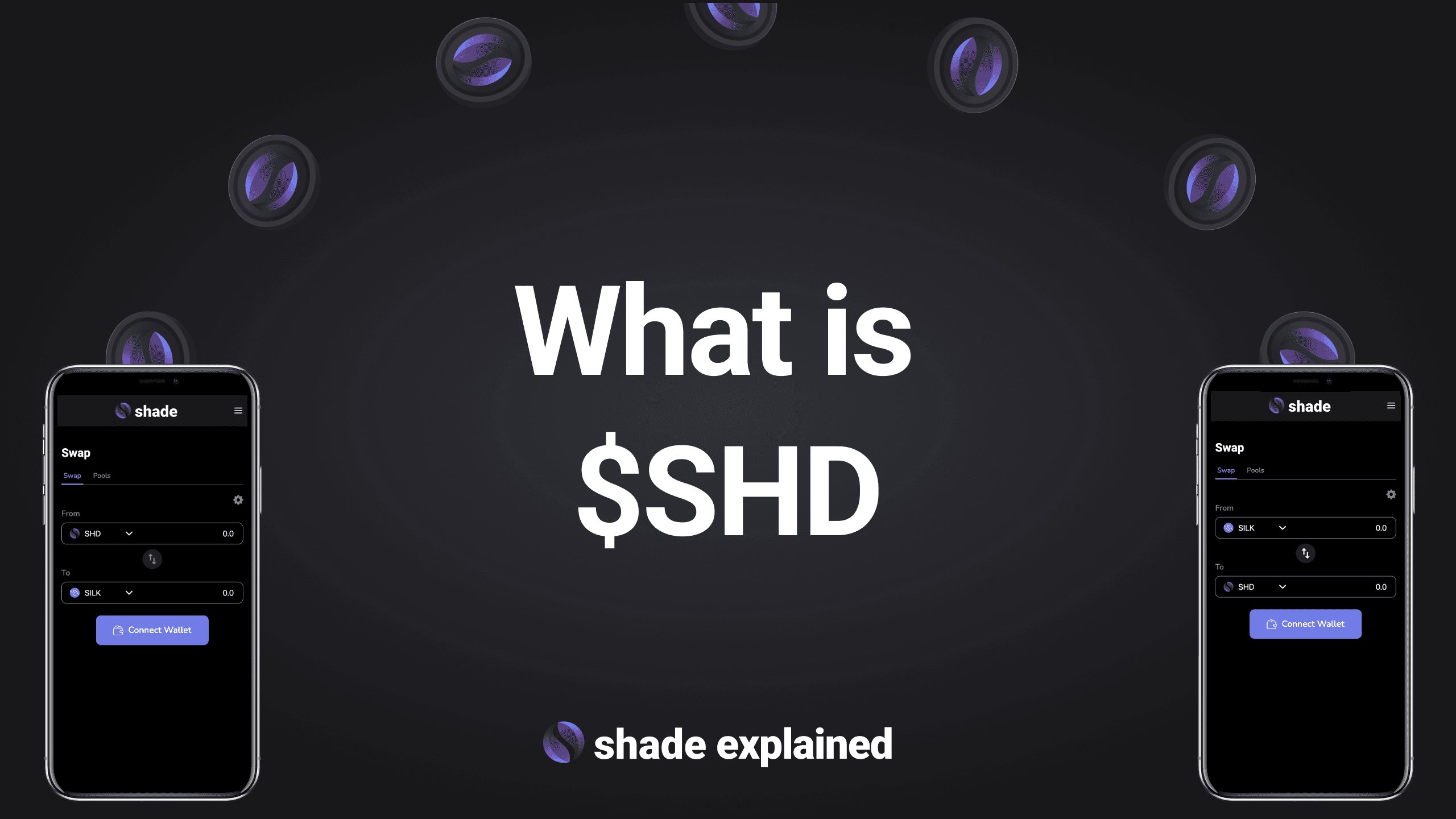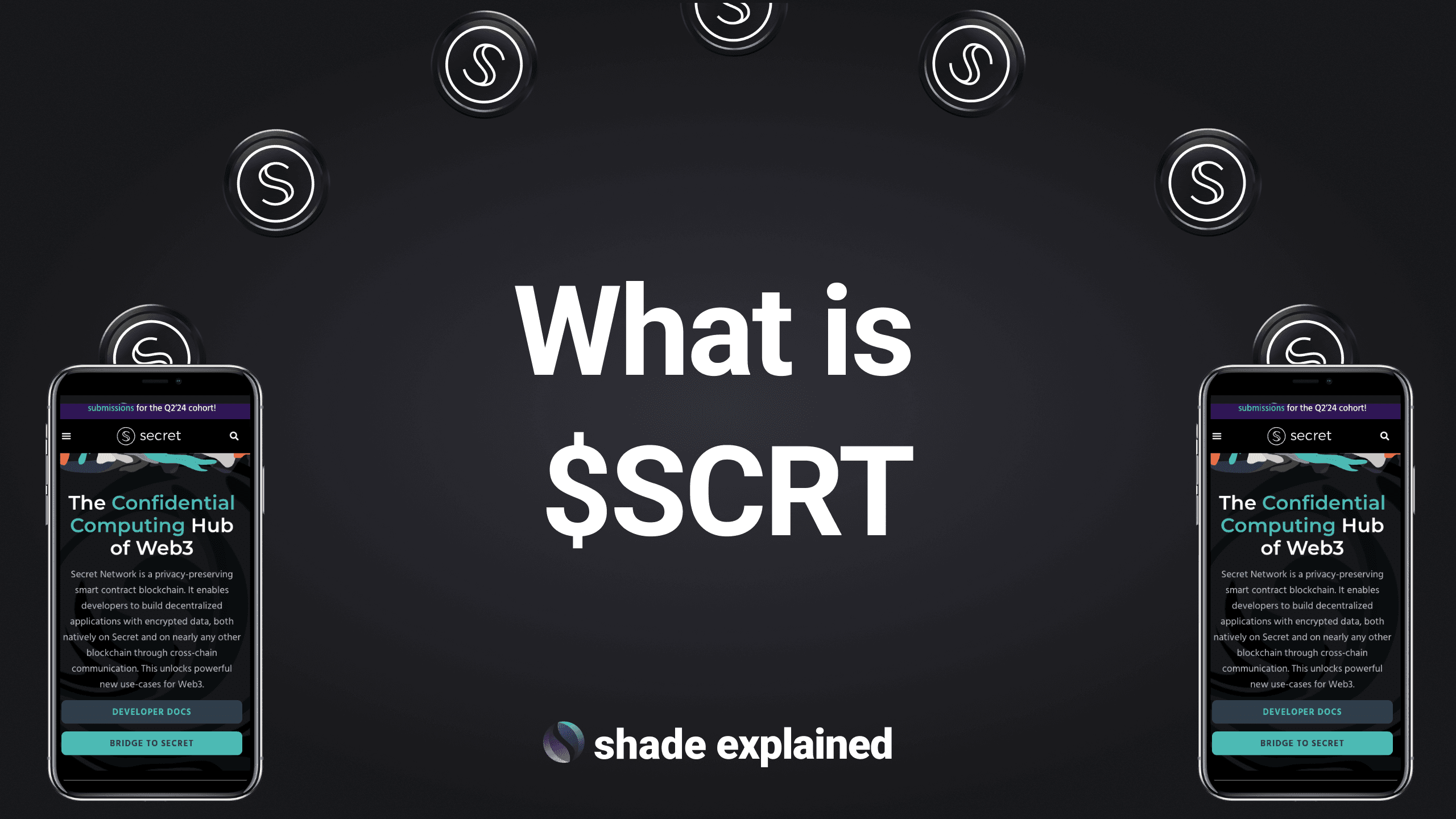Bridging: How to Bridge to Secret Network
Bridging
The Bridge is the first option you see on the navigation on the left. It’s likely the first tool you would use as you move funds onto Secret Network. You can use this feature to send your assets from Osmosis, Kujira, Noble, dYdX, or other onto the Secret Network chain.
How to bridge to Secret Network on the Shade App
Go to the Bridge page (app.shadeprotocol.io/bridge).
On the “From” drop down, select the chain you want to bridge your assets from.
In the “To” drop down select "Secret"
Your wallet addresses will auto populate.
Select the Asset from the chain that you want to bridge to in the drop down.
Select the total amount of tokens
Click Bridge and approve the transaction
To learn more about the Shade Bridge feature click here.
To learn how to bridge your assets FROM Secret Network to another chain here.
——————————————————————————————————————————
Information provided in this post is for general informational purposes only and does not constitute formal investment advice. Please read the full disclaimer at shadeprotocol.io/disclaimer before relying on any information herein.