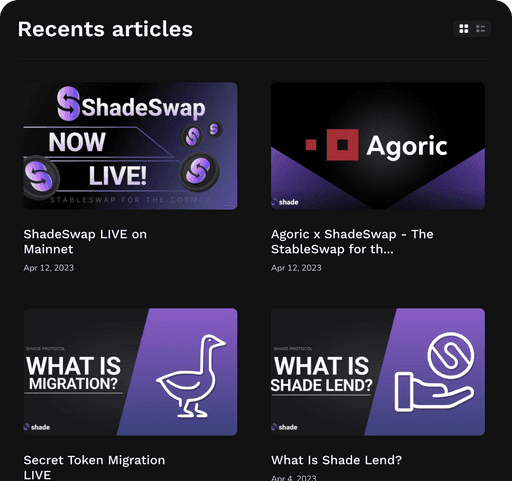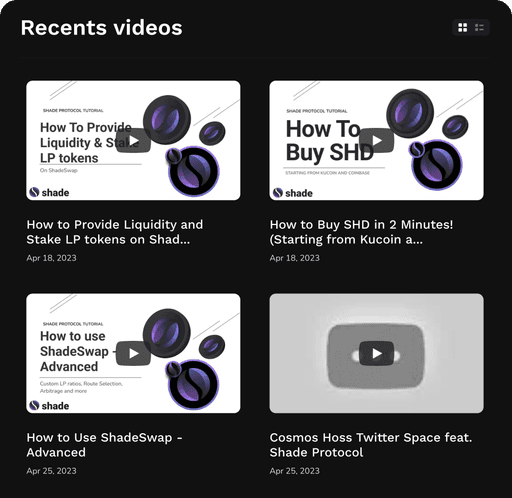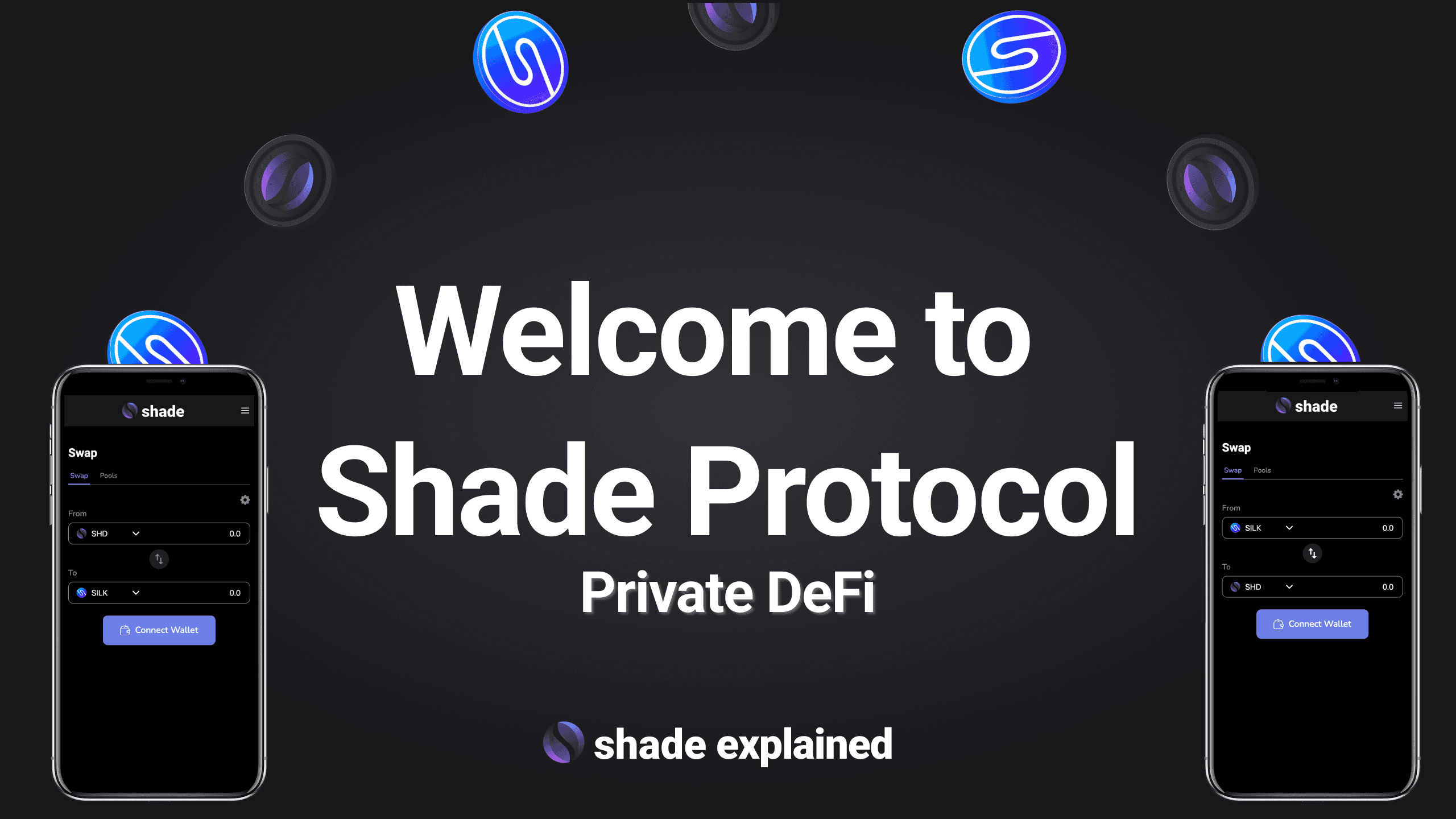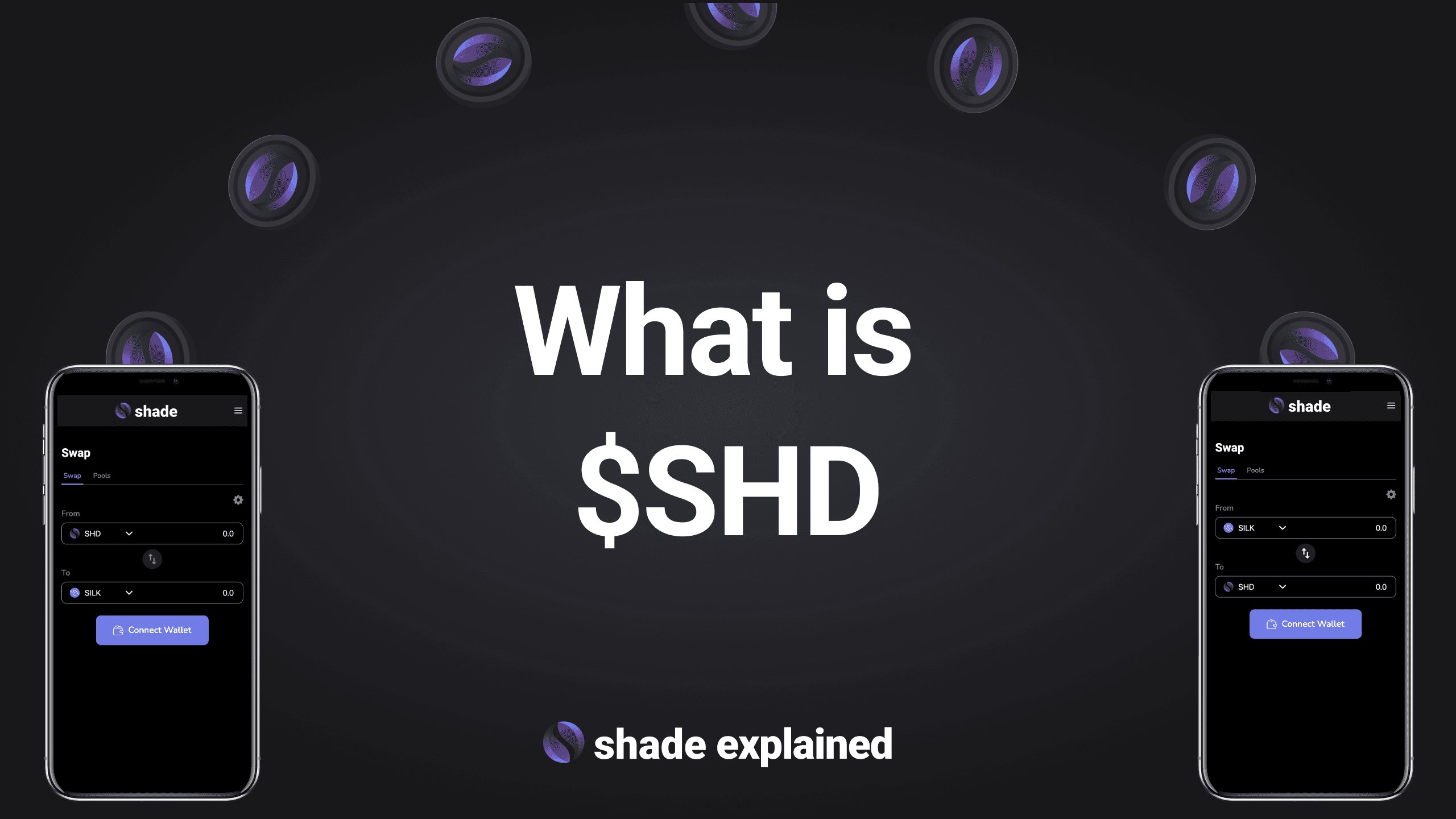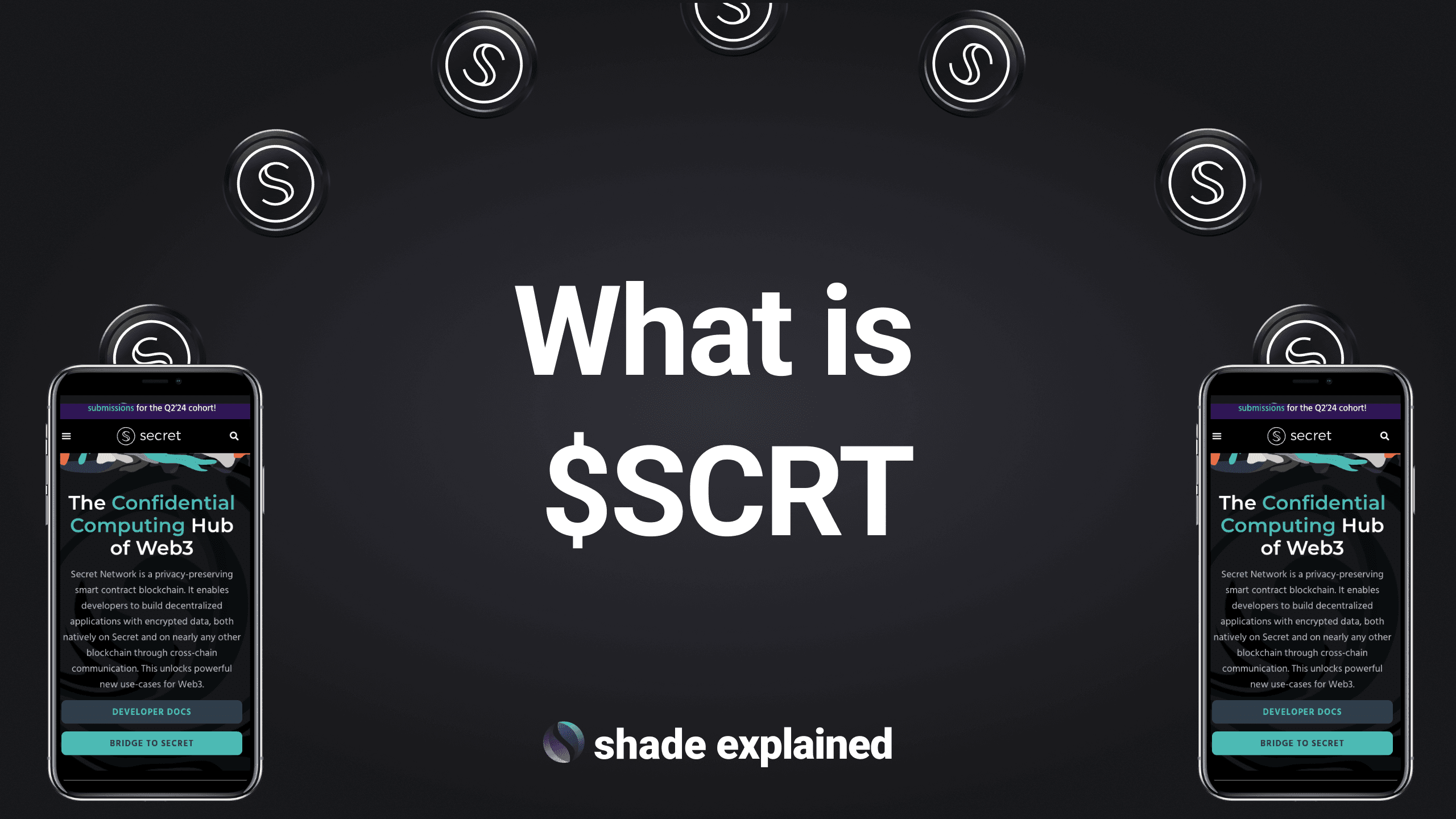How to Convert SCRT to sSCRT
How to convert SCRT <> sSCRT on Keplr
On your Keplr wallet extension click on “Manage Portfolio in Keplr Dashboard”.
Click the hamburger menu (3 lines in the top left corner)
Select Secret Network for your chain
Click Convert (it is next to Staking and Governance titles on the left side, under the Secret Network logo)
Now you can convert SCRT to sSCRT or sSCRT to SCRT. Select the option for the route you want to swap.
Enter the amount
Click “Convert” and approve the transaction
If you're new to our app, check out our #ShadeGuide playlist for additional tutorials to help you get familiar with the Shade app and become a pro user. We have videos that will walk you through all the features step-by-step.
——————————————————————————————————————————
Information provided in this post is for general informational purposes only and does not constitute formal investment advice. Please read the full disclaimer at shadeprotocol.io/disclaimer before relying on any information herein.