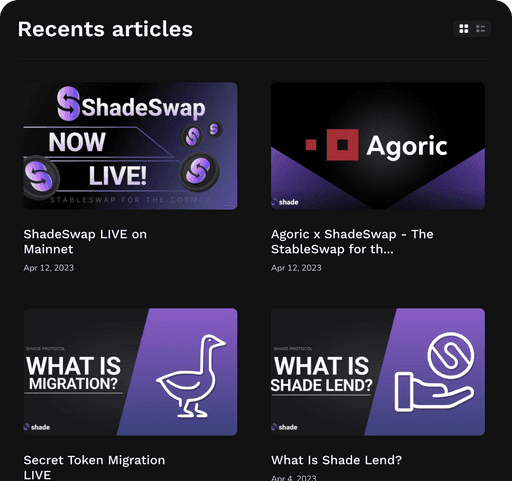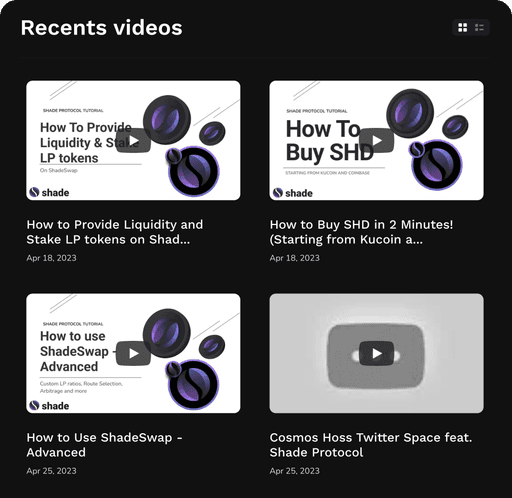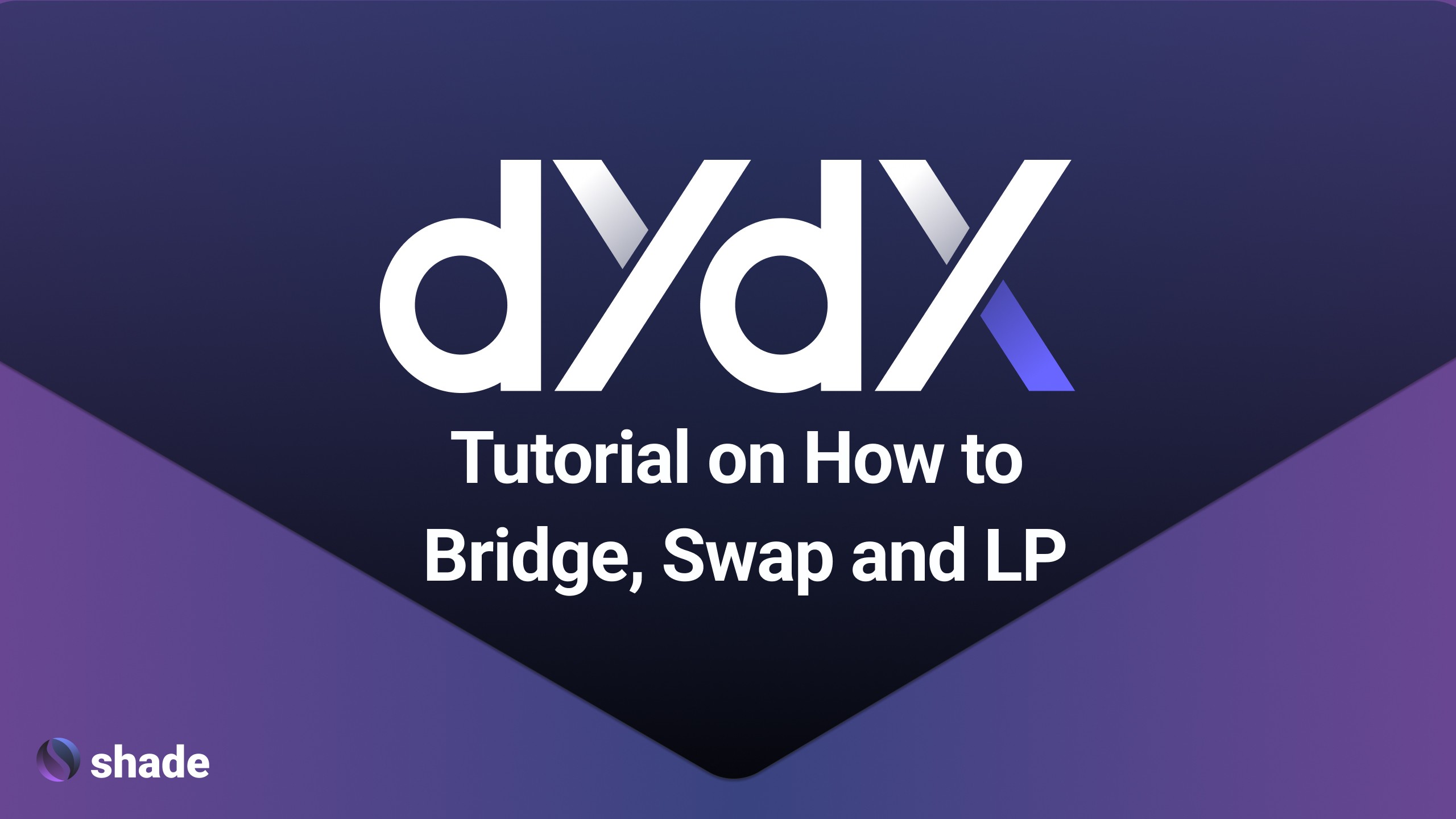Are you new to the Secret Network or Shade Protocol and seeking to privately utilize your $dYdX tokens? Perhaps you've just earned $dYdX from yield farming and are looking to explore potential avenues for its utilization? If so, Shade Protocol has some incredible trading & yield opportunities for $dYdX tokenholders.
Thanks to the Shade fee grant, new dYdX users can seamlessly bridge their tokens from dYdX to Secret and swap for other assets using Shade Protocol. This allows you to access DeFi apps on Secret without needing existing tokens for gas fees.
In this post, we’ll walk through the simple steps to get you started. You can also follow along with our video tutorial.
Bridge from dYdX to Secret
The first step is bridging your tokens from dYdX over to Secret Network using the Shade Bridge feature. This will wrap your tokens as Secret dYdX.
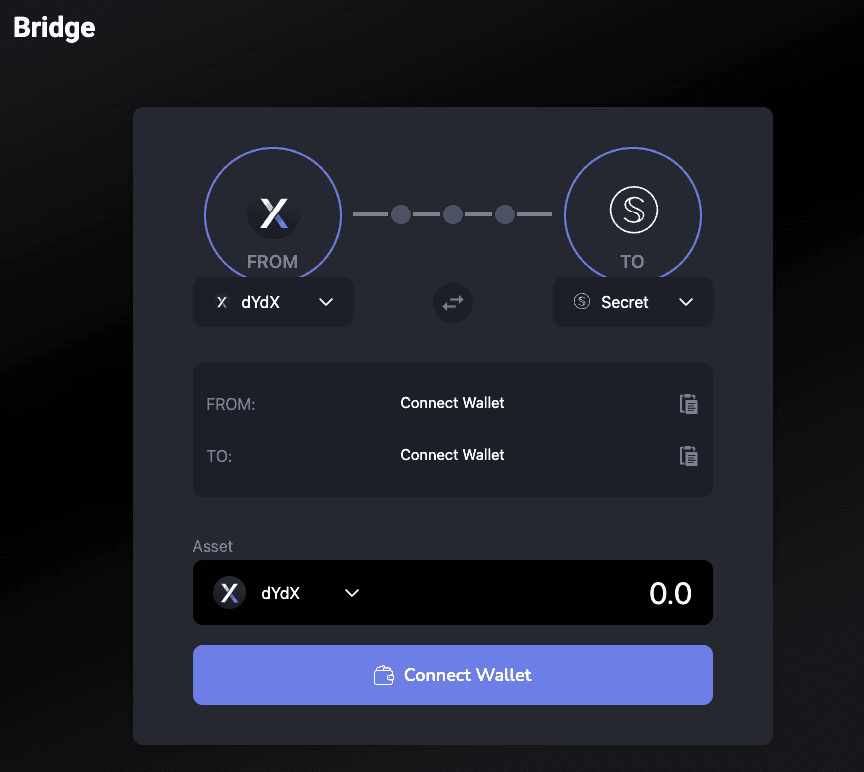
Simply connect your Web3 wallet (i.e. Keplr or MetaMask) and input the amount you’d like to bridge.
If you are new to Shade Protocol we have set up a fee grant that will give you $SCRT to help jumpstart your transactions. Click the "Acquire Gas" button to begin (circled below). A "Requesting Gas Grant" popup will be displayed
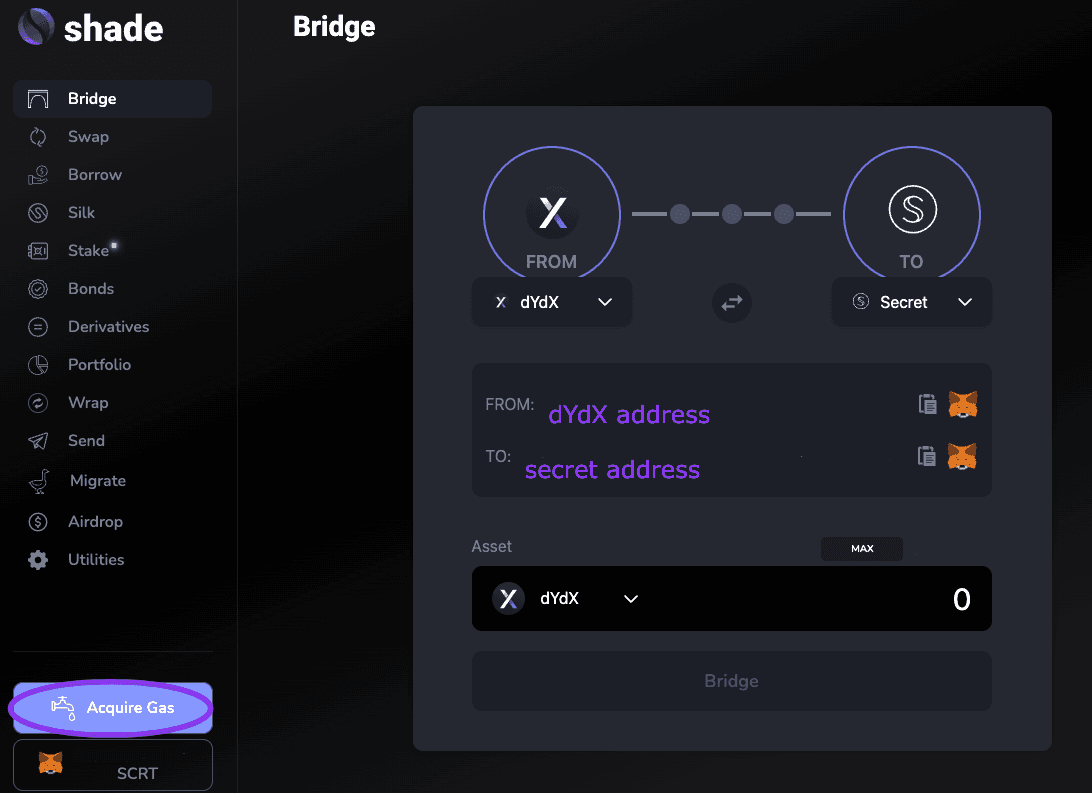
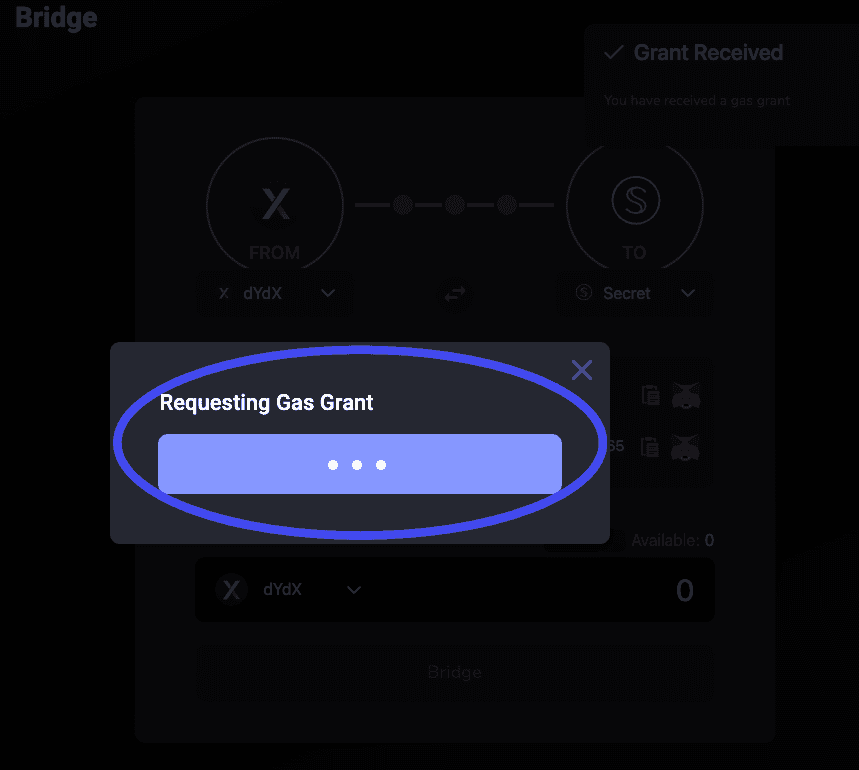
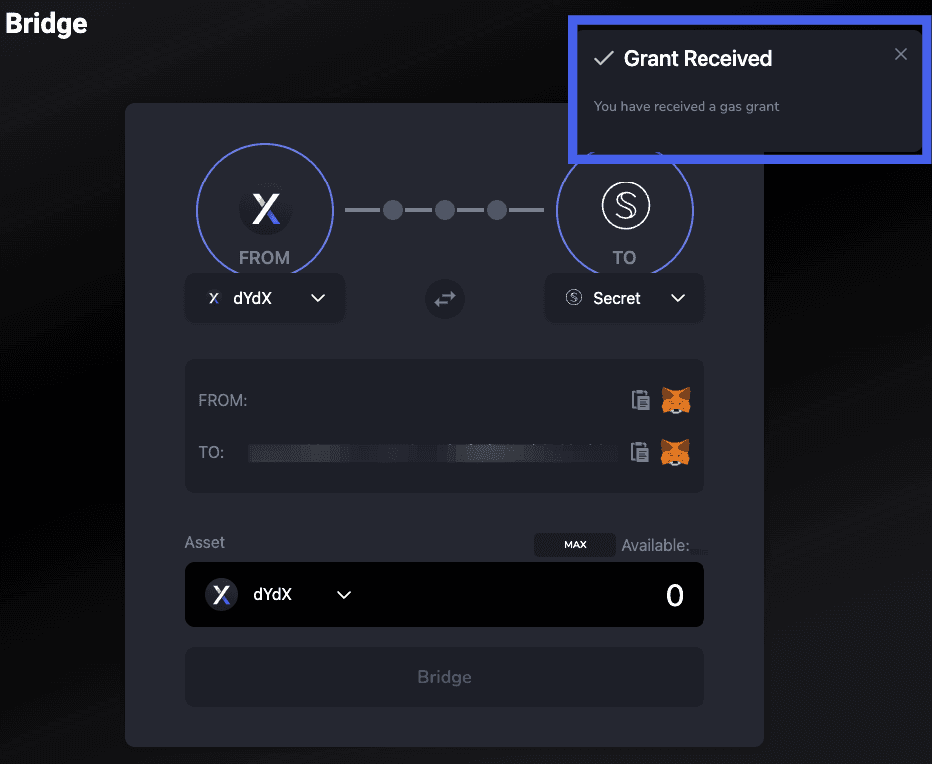
Once you have the appropriate amount of gas to complete the transaction, click "Bridge". You will receive a "transfer success" pop up, then confirm the transaction in your wallet under Portfolio.
Swap (secret) dYdX for Other Tokens
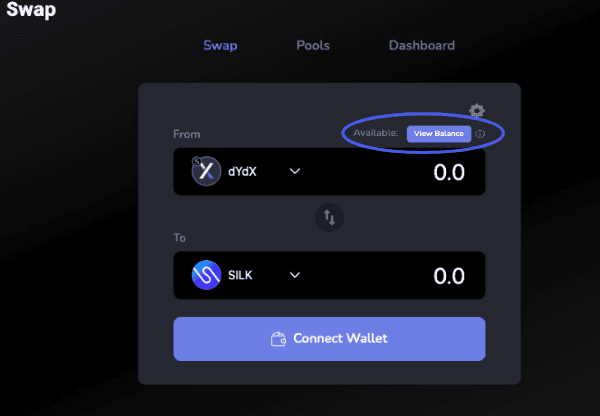
Once your dYdX tokens appear in your portfolio, navigate to our swap page. Create a viewing key by clicking "View Balance".
Next, input the amount of $dYdX you’d like to swap, choose the token you’d like to swap it to (e.g. $SHD, $SILK, $wstETH), click "Swap".
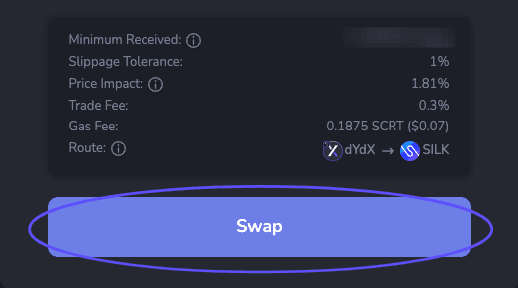
Through this tutorial you’ve successfully bridged dYdX to Secret and swapped it for other assets.
Providing Liquidity
Shade Protocol is the one-stop-shop for DeFi opportunities to maximize your capital. In this example we will walk you through putting your $dYdX into a liquidity pool, stake, and earn.
On the Shade app, go to Pools and in the search bar type dYdX. You will notice a $SILK / $dYdX pool appears. Click on the pool for the drop down options:
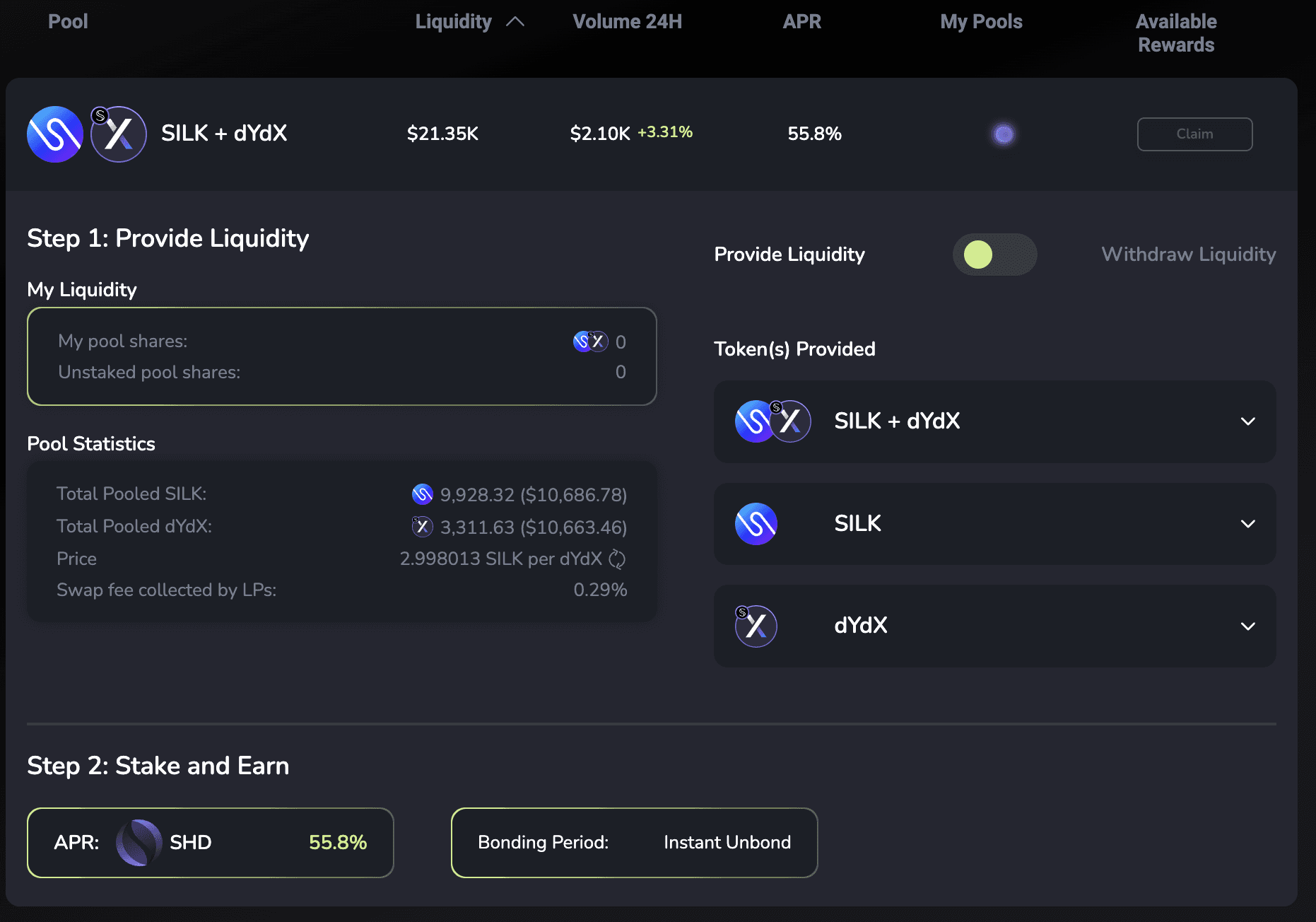
Step 1: Provide Liquidity
On the right side you can choose which tokens to provide and how much. This pool offers the options to:
A. Provide 50/50 SILK and dYdX
B. Provide only SILK*
C. Provide only dYdX*
*Single-sided liquidity provision may result in a loss or gain of funds due to price impact.
Once you enter in the amount of token(s) to enter in the pool, click "Provide".
You will get a pop up asking to Mint and LP Shares or LP Shares. If you choose to Mint and LP Shares then you are Staking your shares to earn $SHD APR. At the time of this post the $SHD yield farming is 55.8%.
Now you have successfully provided liquidity to the $SILK/$dYdX pool.
Conclusion
Through this post, we have covered the key steps for dYdX token holders to access exciting DeFi opportunities on Secret Network using Shade Protocol. By bridging assets from dYdX to Secret, swapping for other tokens, and providing liquidity, $dYdX holders can earn additional yield. With high APR incentives and simple interfaces, Shade makes it easy for anyone to maximize returns on their assets in a private environment. Whether you are an experienced DeFi user or just getting started, Shade Protocol opens up a world of potential for your dYdX tokens.
——————————————————————————————————————————
Information provided in this post is for general informational purposes only and does not constitute formal investment advice. Please read the full disclaimer at shadeprotocol.io/disclaimer before relying on any information herein.