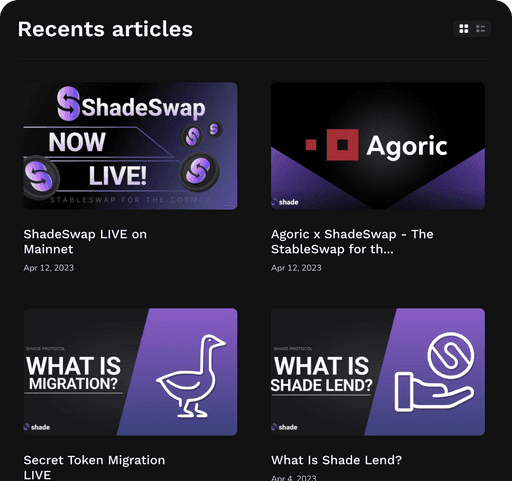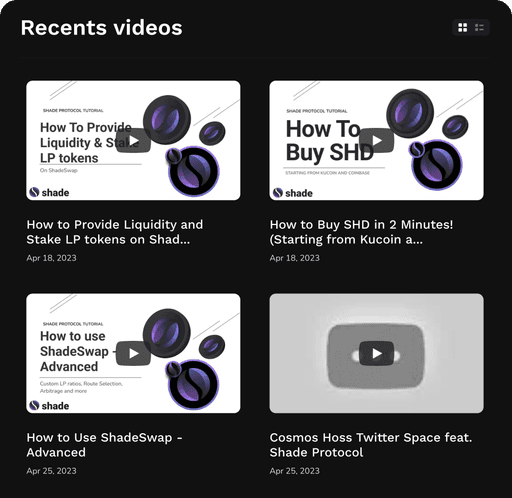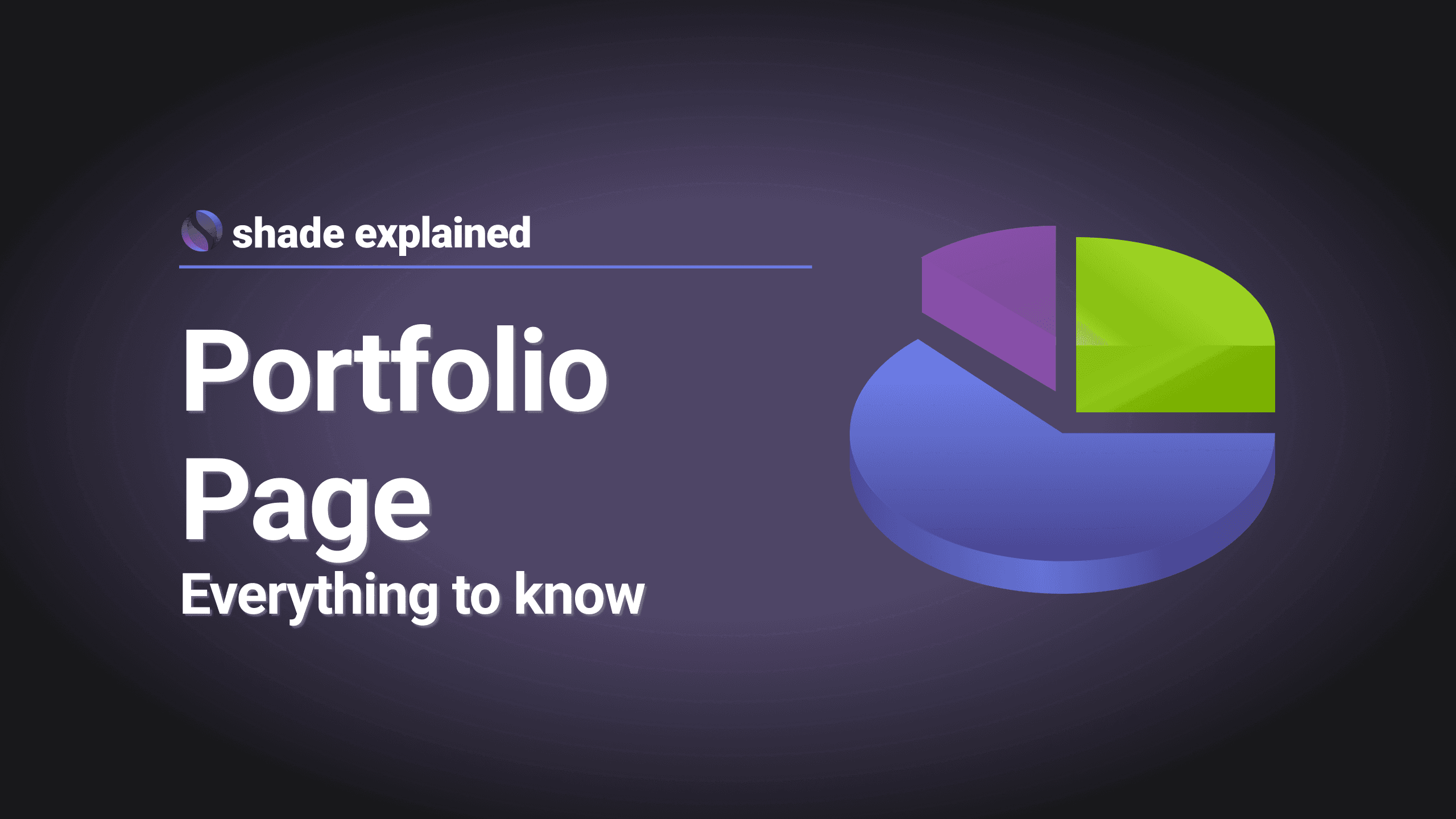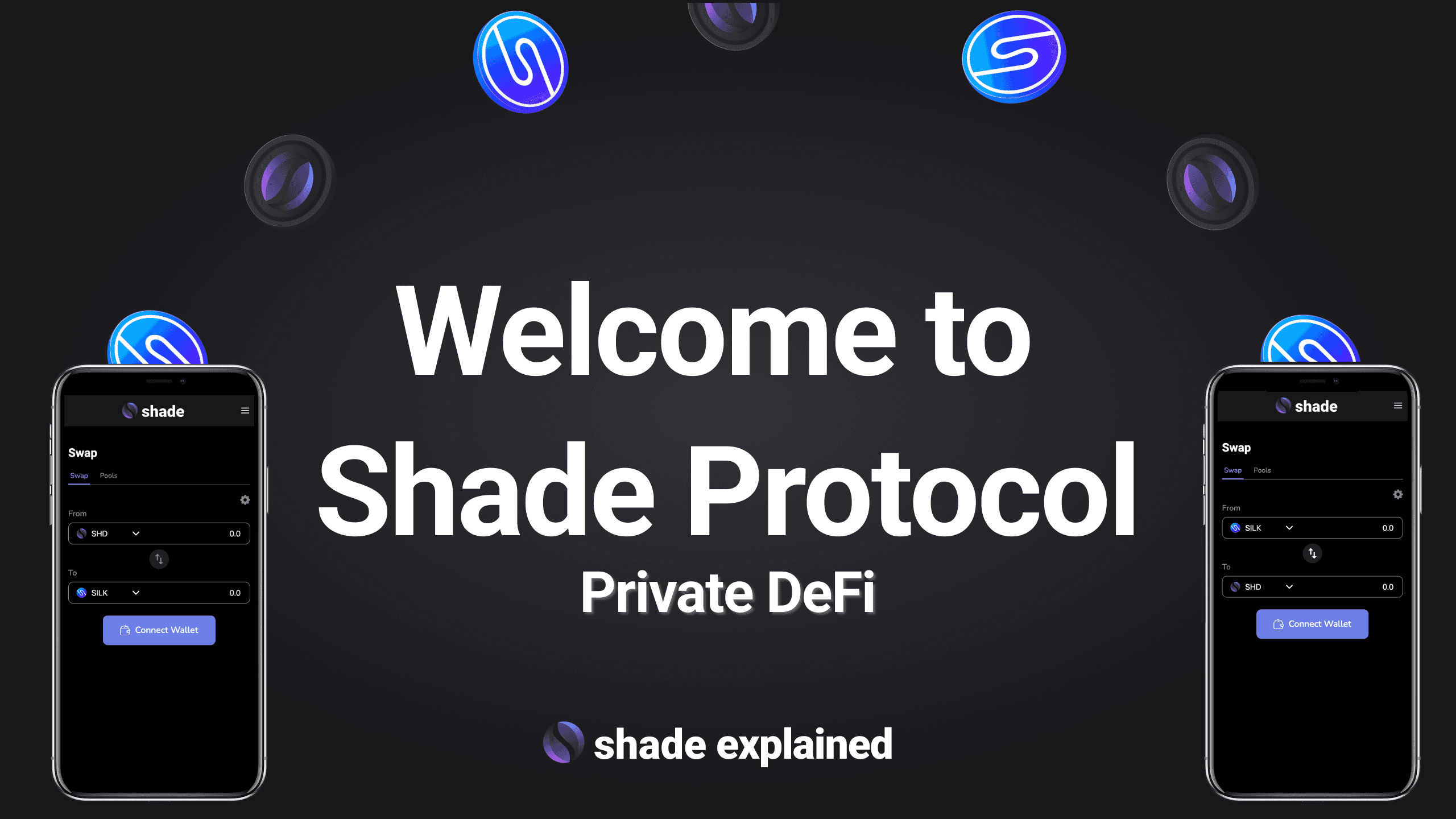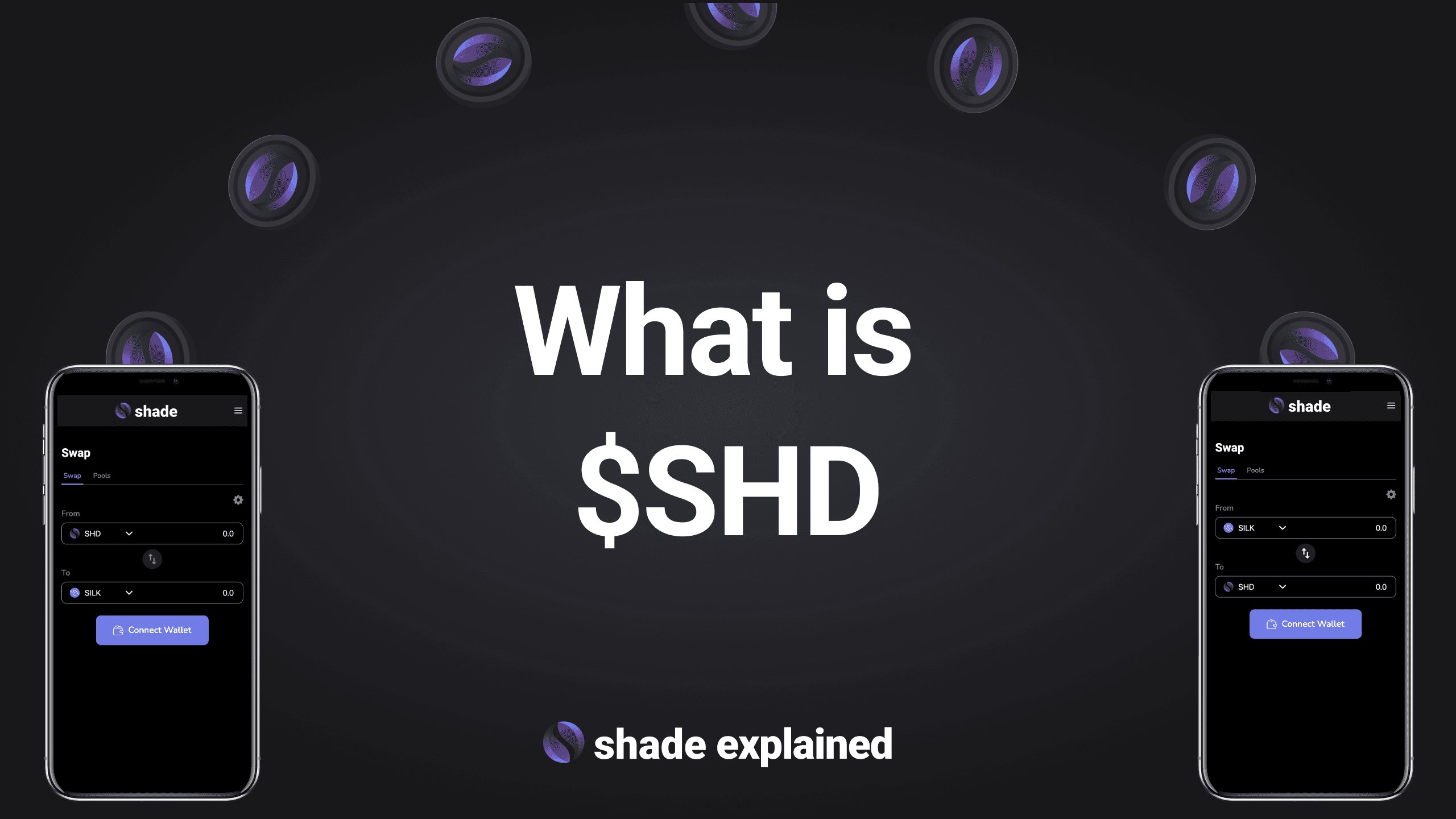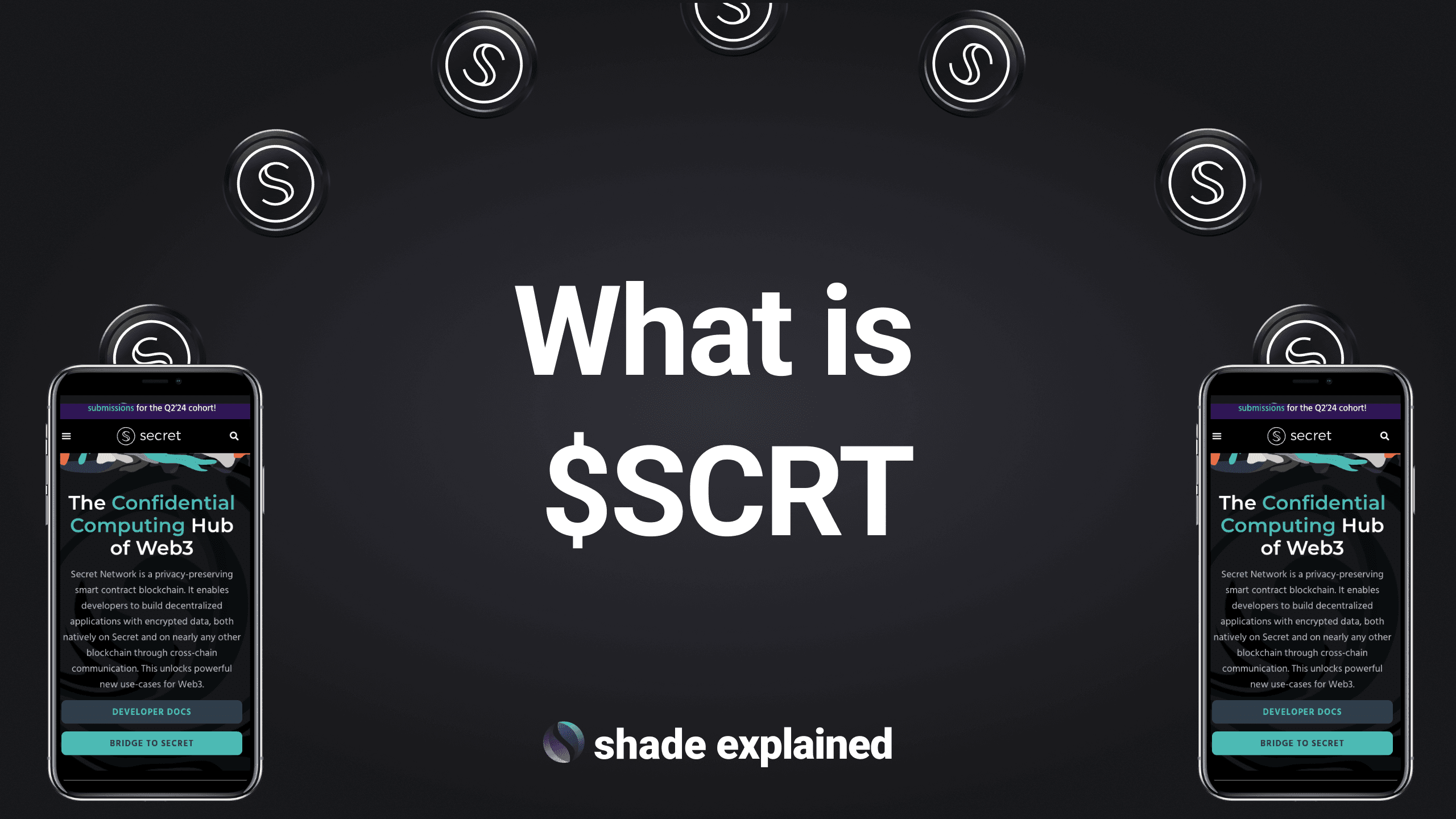Portfolio Feature: Everything to Know
What is the Portfolio feature?
The portfolio feature is just like it sounds. It's a dashboard where you can see all the tokens that you are holding.
To navigate to the Portfolio page, on the Shade App, click the Portfolio link on the left side menu.
On your portfolio you can view the total portfolio value, my secret address, tokens, current token price and balance. It will also show a check mark next to any viewing keys you have. If you need to refresh your viewing key you can do it from this page.
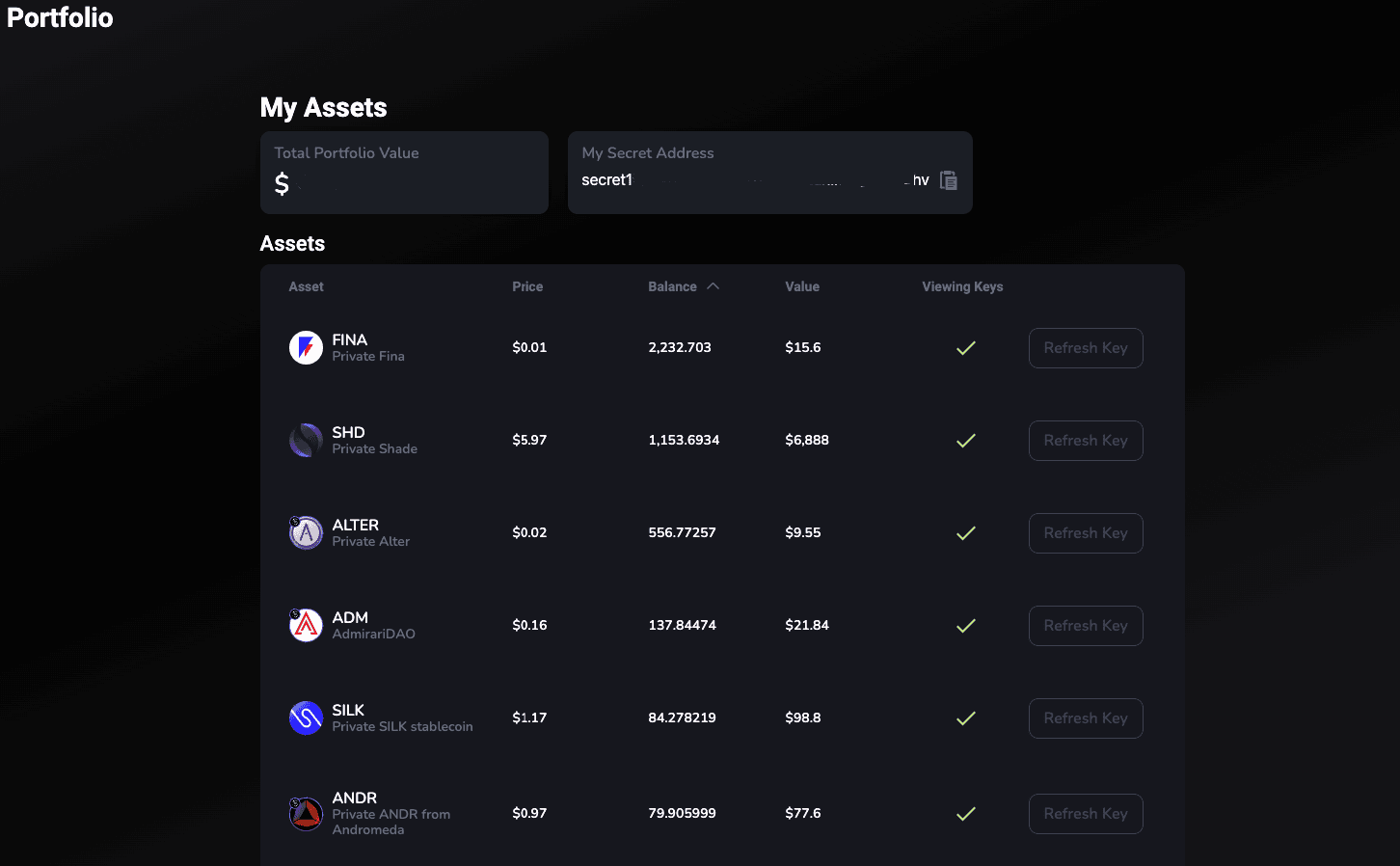
——————————————————————————————————————————
Information provided in this post is for general informational purposes only and does not constitute formal investment advice. Please read the full disclaimer at shadeprotocol.io/disclaimer before relying on any information herein.