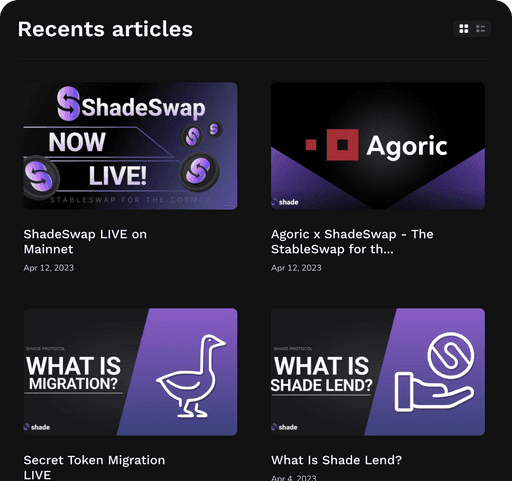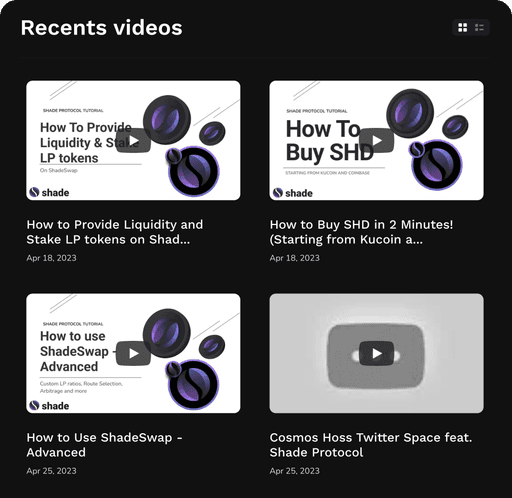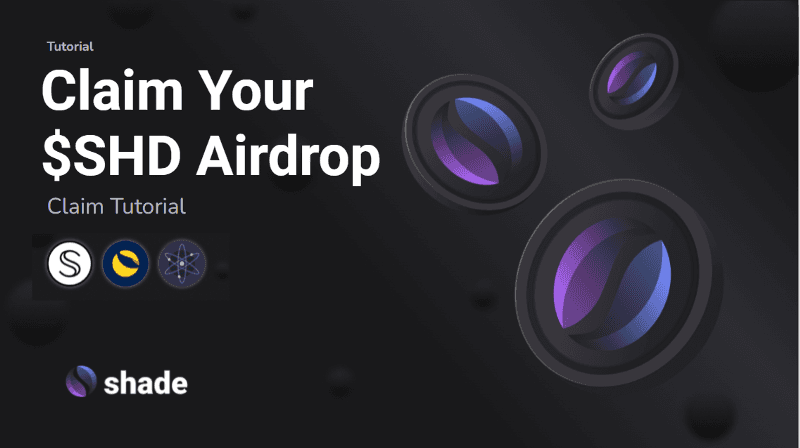Update:
December 1, 2023
The Shade Protocol Airdrop has now concluded.——————————————————————————————————————————
Greetings Shade Community,
This is the official tutorial on how to claim your $SHD airdrop on Secret Network. Shade Protocol is an array of connected privacy-preserving applications built on Secret Network. SHD was airdropped to $ATOM, $LUNA, and $SCRT stakers who participated in snapshots from Nov 7th — Dec 13th.
Shade Protocol airdrop claim page goes live after 6:00 pm. GMT+0 on February 21st, 2022 on airdrop.shadeprotocol.io
In this tutorial we will guide you through the SHD airdrop claim process. If you have any difficulties during the claim process, please navigate to the Shade Protocol Discord Support Channel for help.
Requirements
(1) You qualified for the SHD airdrop
(2) You have a Keplr Wallet
(3) You have sufficient SCRT in your Keplr Wallet (~1.5+ SCRT)
(4) ~10 minutes
(5) The date/time is **after** 6:00 pm. GMT+0 on February 21st, 2022
Steps
(1) Navigate to airdrop.shadeprotocol.io
(2) Watch ~90 seconds worth of the Shade Protocol Video
(3) Add your eligible addresses
(4) Create permits
(5) Select Your Master Account
(6) Claim Airdrop
(7) Create Viewing Key & Permit
Step 1 — Navigate to Airdrop Site
The first step to claim your SHD airdrop is to navigate to https://airdrop.shadeprotocol.io/ and begin the claim process.
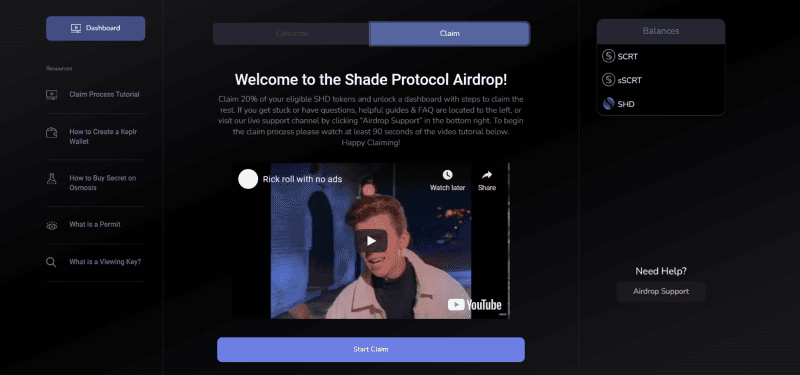
Step 2— Watch 90 Seconds Of Shade Protocol
Watch at least 90 seconds of the Shade Protocol informational video. After watching 90 seconds of watching, you will unlock the ability to to move to the next stage in the claim process by clicking the “Claim” button.
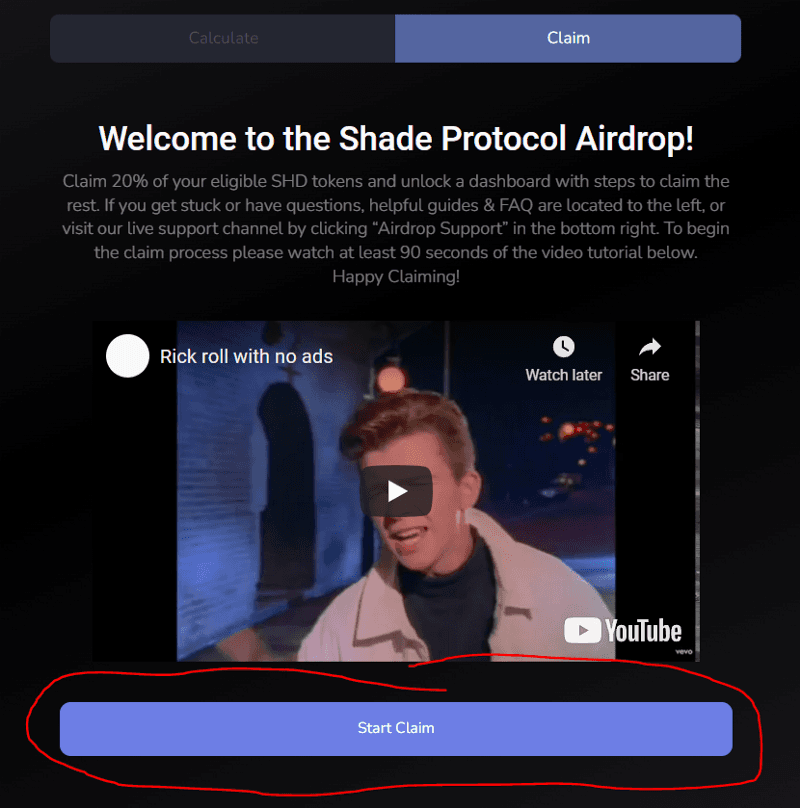
Step 3— Add Your Eligible Addresses
Paste your addresses from SCRT, ATOM, and LUNA into the address field. Additionally, you can click on “Import from Keplr Wallet” to have this done automatically for you. Be sure to include as many addresses as you are eligible for on this step (up to 15 addresses). Once you are satisfied with the addresses you are claiming for, click “Next” to proceed to the next step.
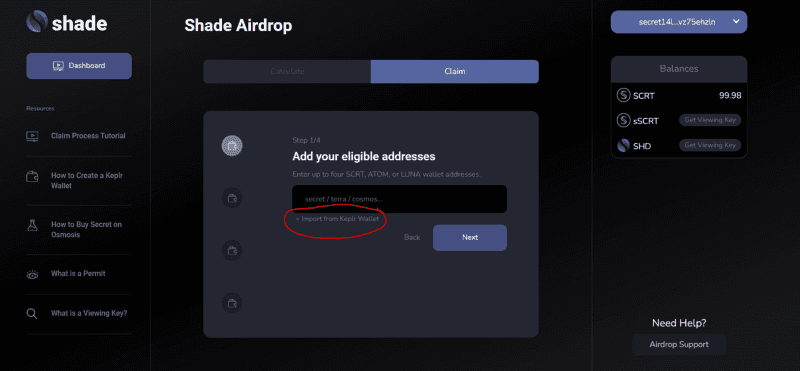
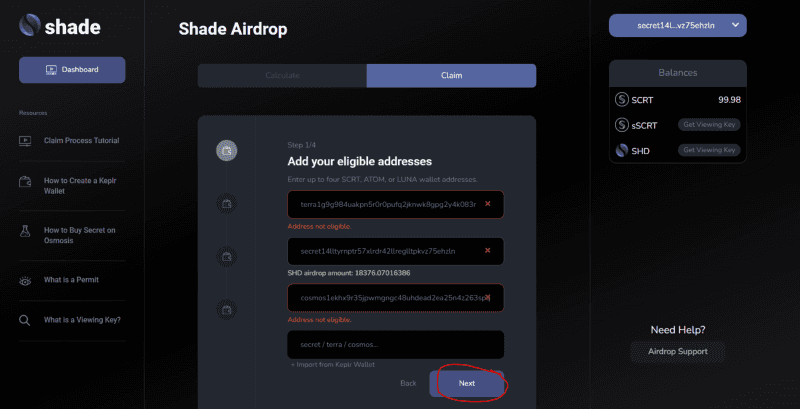
Step 4— Create Permits
Click the “Create Permit” button to prep you addresses for the next step in the claim process. A permit is a message that proves ownership of a given public address without needing to spend SCRT as gas. Learn more about permits
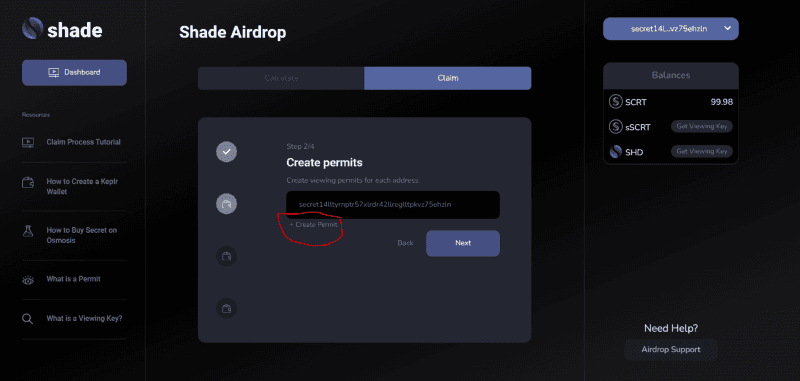
After clicking the “Create Permit” button, a pop-up will appear for you to create a permit. Note that permits do not costs any SCRT gas.
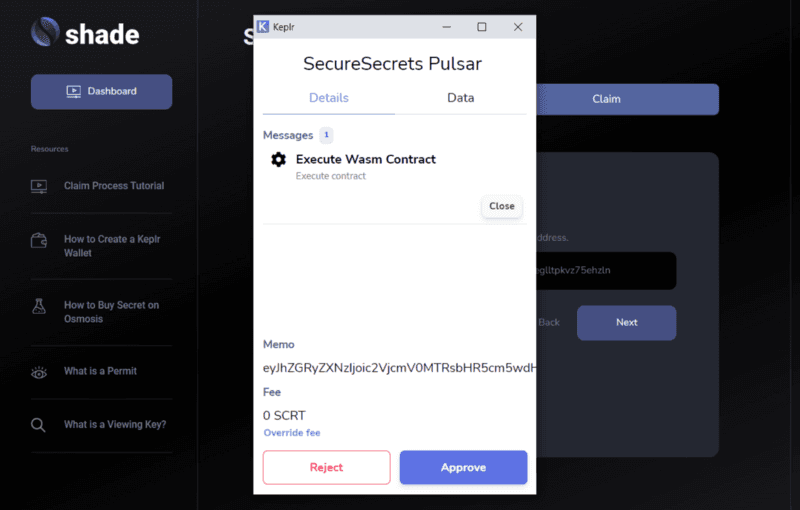
After the permit is created, there will be a green visual indicator letting you know it was generated successfully. You are now ready to proceed to the next step by clicking on “Next”.
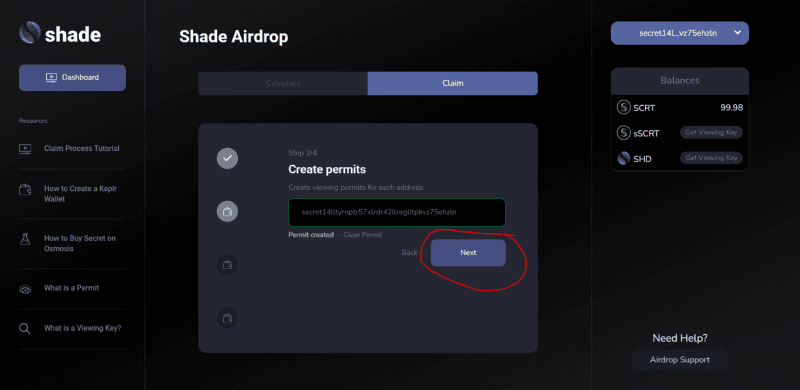
Step 5— Create Your Master Account
The permit created will automatically display your SCRT address attached to your current active session. This is where you airdrop will be sent to unless you paste an alternative SCRT address that you would like your airdrop to be sent to.
The “Master Account” is an address will be where all of your “claimed” addresses will send their SHD airdrop to. Once you have pasted your desired address, click “Next”.
Note, make sure this is an address that you are in possession of!
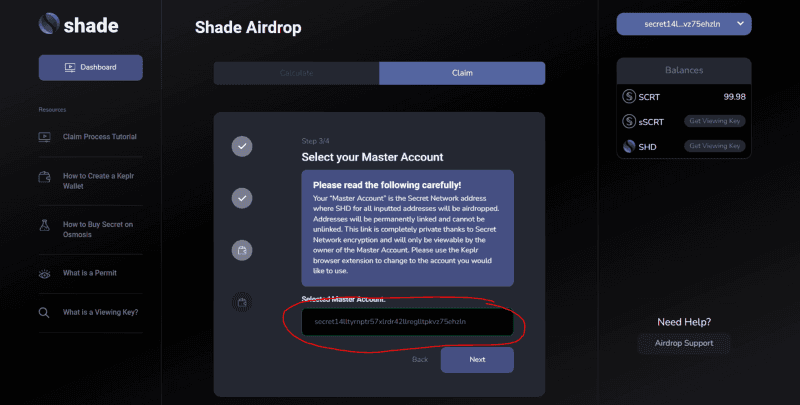
Step 6 — Claim Airdrop
Look over the claimable airdrop amount. Make sure that the master account listed is where you want the claimed SHD airdrop to be sent to. Once you are ready, click “Claim Airdrop”.
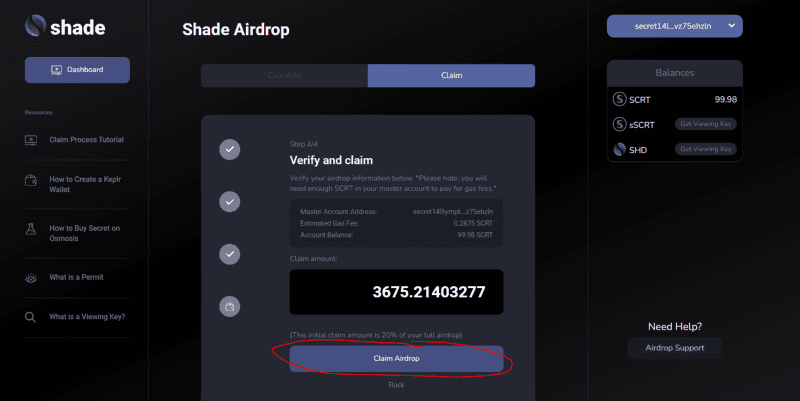
A Keplr pop-up will occur asking you to claim your airdrop via a small SCRT gas fee. Note, if you do not have any SCRT available in your wallet, please follow this tutorial in order to seed your account with the necessary amount of SCRT to claim your SHD airdrop. Assuming you have the required SCRT, click on “Approve” to execute the claim transaction.
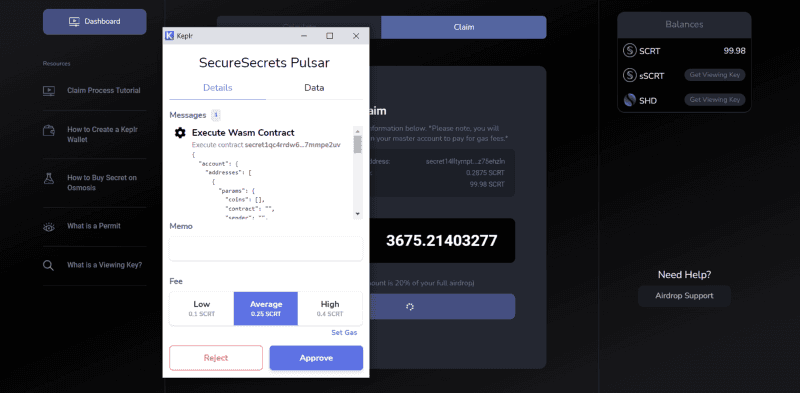
Step 7 — Create Viewing Key & Permit
In order to view your SHD airdrop balance, you need to create a SHD viewing key. All balances of tokens (such as $SHD) on a public address are kept encrypted and private by default on Secret Network. Viewing keys are a tool that allow users to view their own encrypted token balance. Learn more about viewing keys
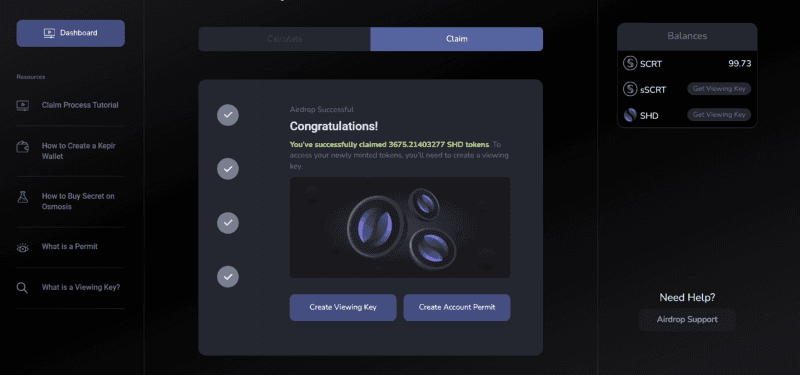
Click the “Create Viewing Key” button to generate a $SHD viewing key.
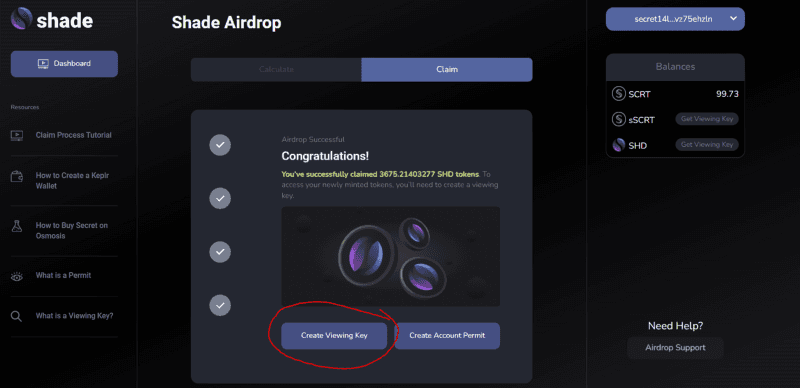
Next, click the “Submit” button to initiate the creation of the $SHD viewing key.
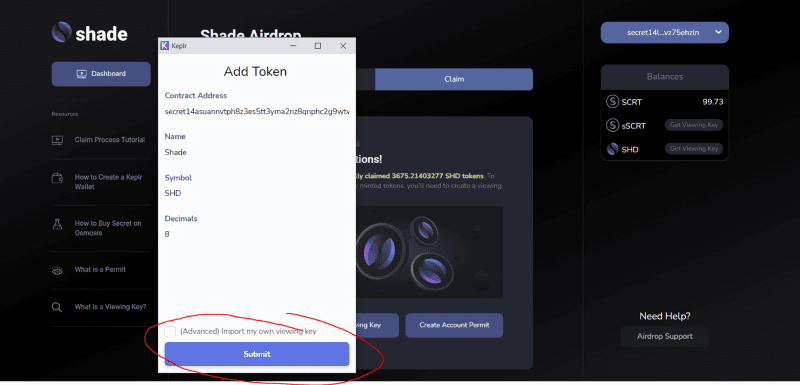
Next, click on “Approve” to initiate the creation of the $SHD viewing key which will allow you to view your $SHD balance in your Keplr wallet as well as on the Shade Protocol website.
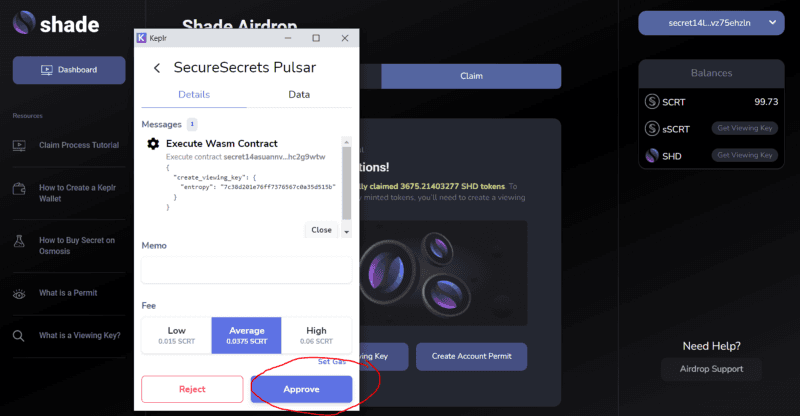
Upon successful completion of the transaction, your $SHD balance will now be visible in the right toolbar as well as in your Keplr wallet.
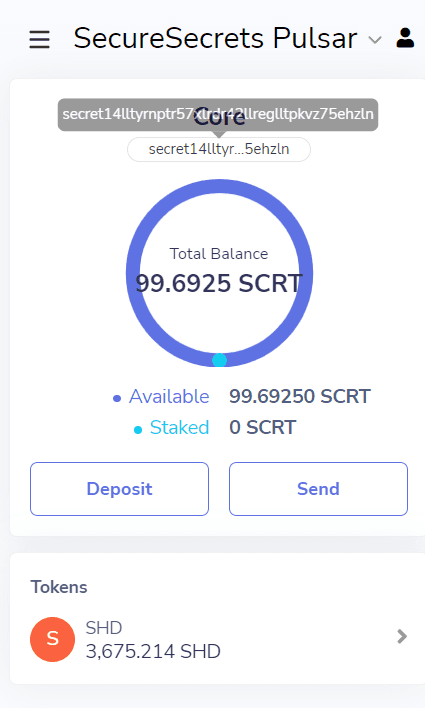
(Testnet used in this example, please select “Secret Network” from the drop-down)
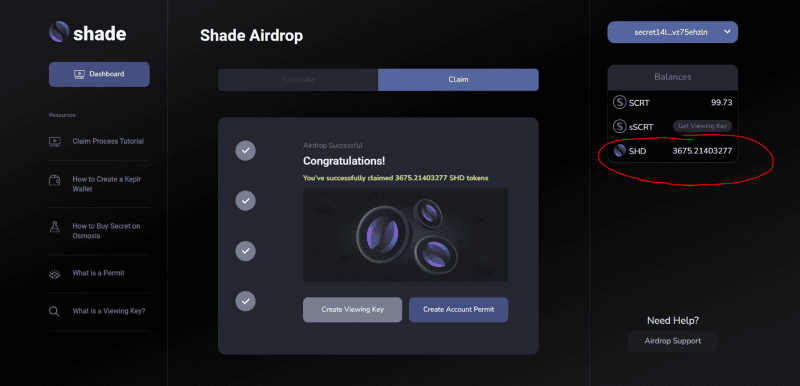
Finally, click on “Create Account Permit” to create your account permit. This will allow you to view your summary statistics attached to the airdrop.
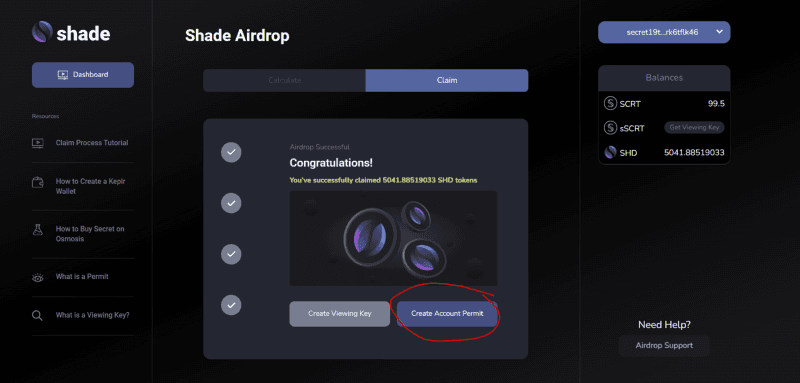
A Keplr pop-up will appear in order to create your account permit. Click “Approve”.
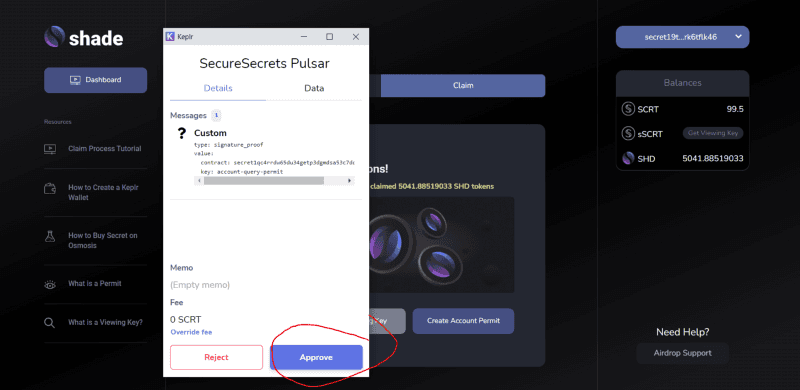
Once you’ve created the account permit, you will have an option to return to your account dashboard. Click on “Go to Dashboard” to view your summary statistics and progress with the airdrop.
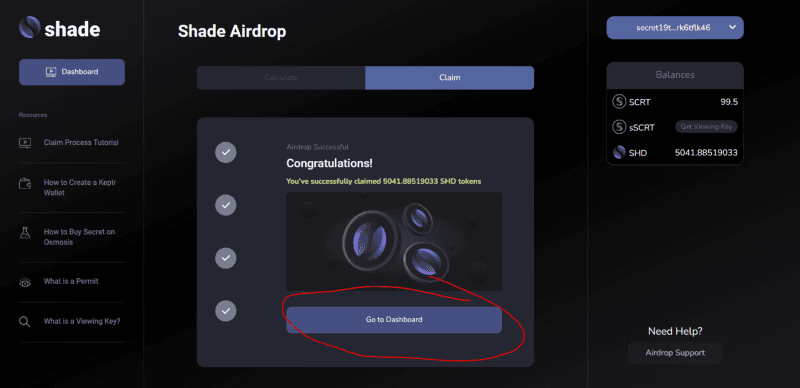
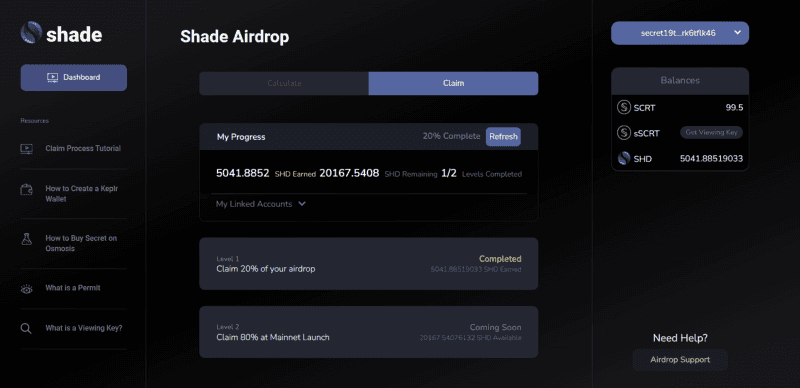
Congratulations, you have officially claimed your SHD airdrop! The other 80% of your airdrop will become available in the coming months once Silk — the privacy-preserving stablecoin of Shade Protocol, is launched. You will have the opportunity to stake your SHD in the future, so be sure to stay tuned for all of the updates coming from Shade Protocol! Read more about Shade Protocol Tokenomics
What’s Next?
This exciting milestone of getting SHD into the hands of the community carries forward our momentum from our initial announcement of Shade Protocol in September 2021. With more key primitives being funded and built, more community members getting involved with Shade Protocol, and more supporters and partners than ever helping to ensure our global growth, the future has never been brighter for Shade Protocol and Silk.
About Shade
Shade Protocol is an array of connected privacy-preserving DeFi applications built on Secret Network. The flagship product of Shade Protocol is SILK — a collateralized privacy-preserving stablecoin pegged to a basket of global currencies and commodities. Shade Protocol is also launching ShadeSwap, ShadeLend, ShadeBonds, Silk Pay, and more!
——————————————————————————————————————————
Information provided in this post is for general informational purposes only and does not constitute formal investment advice. Please read the full disclaimer at shadeprotocol.io/disclaimer before relying on any information herein.